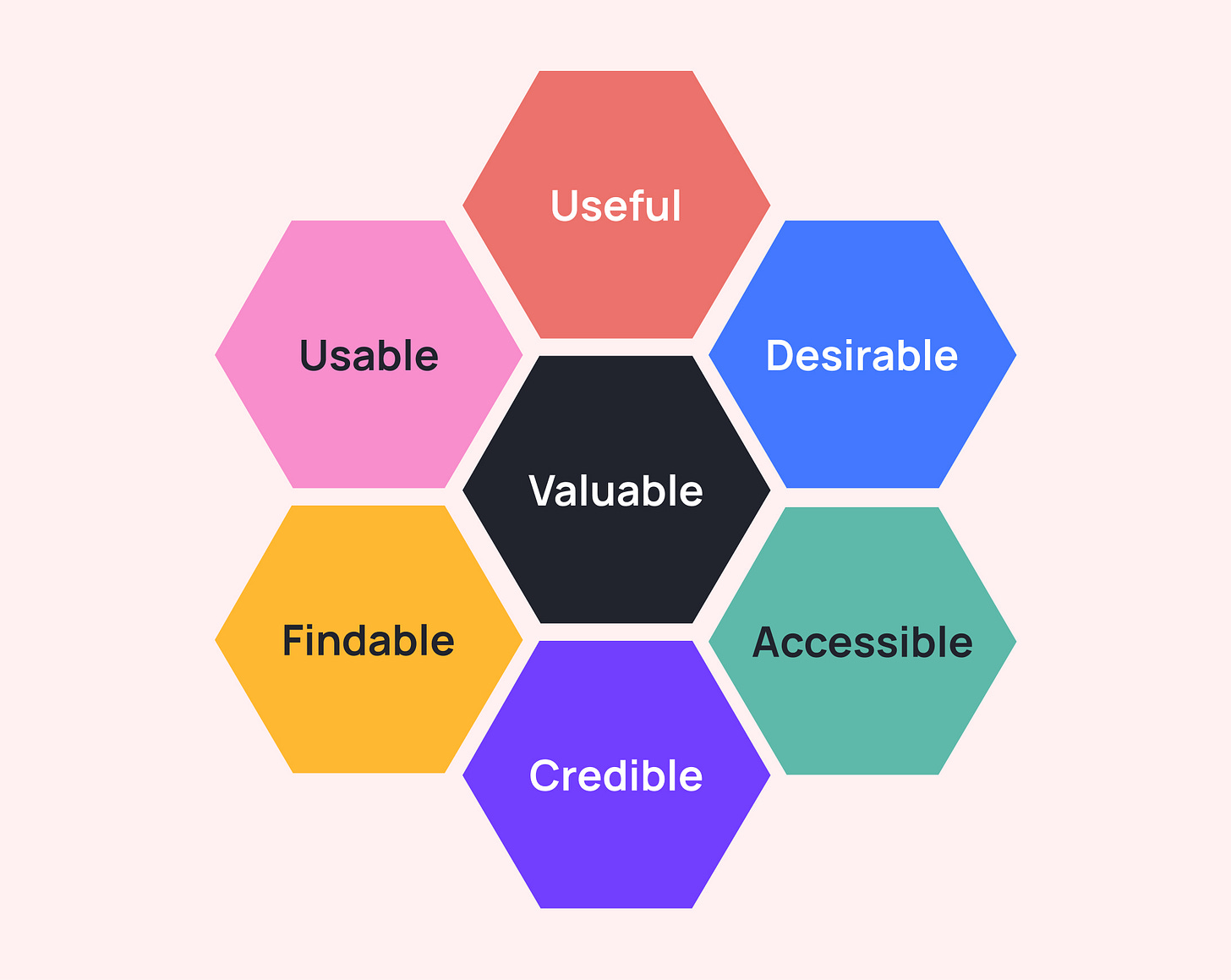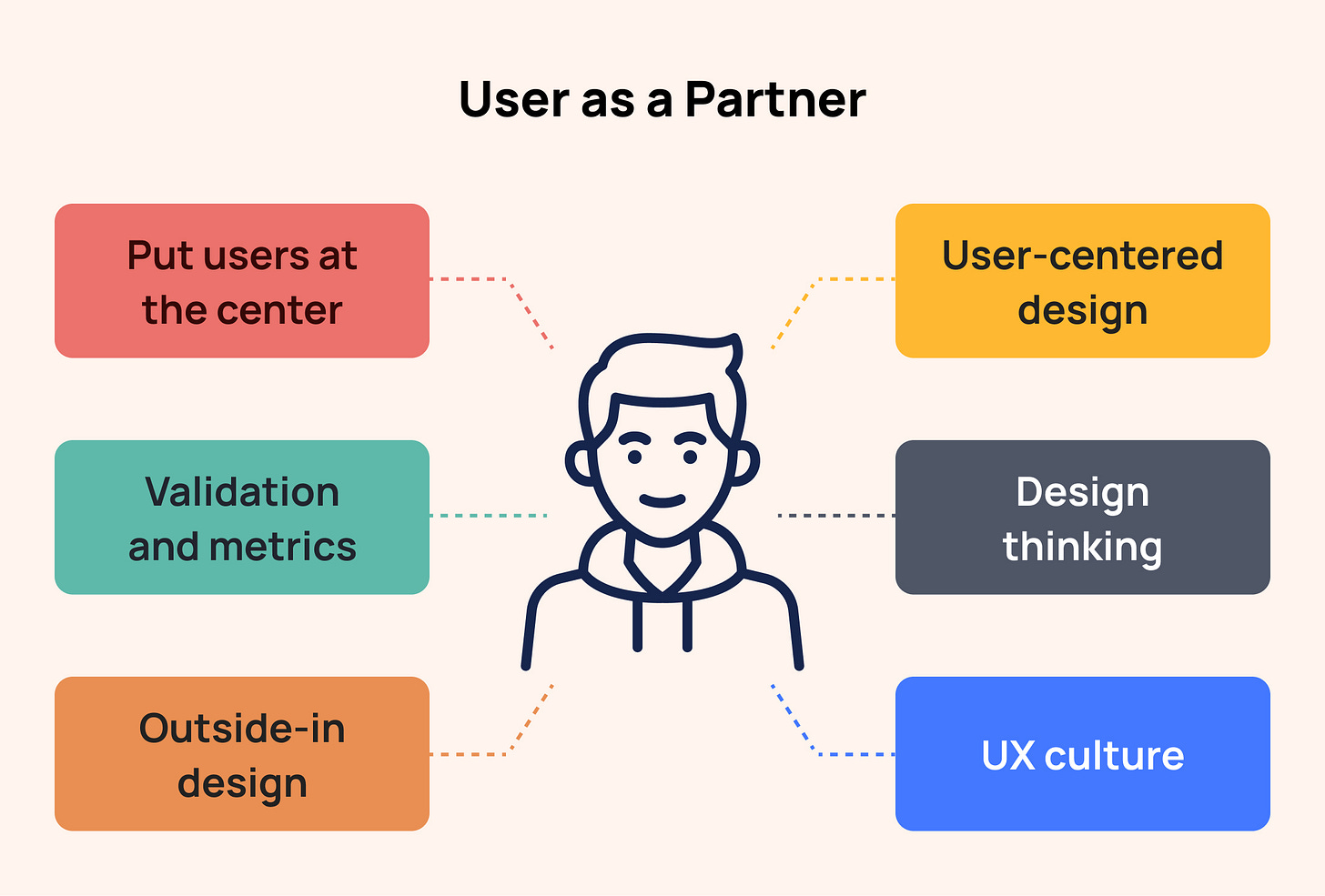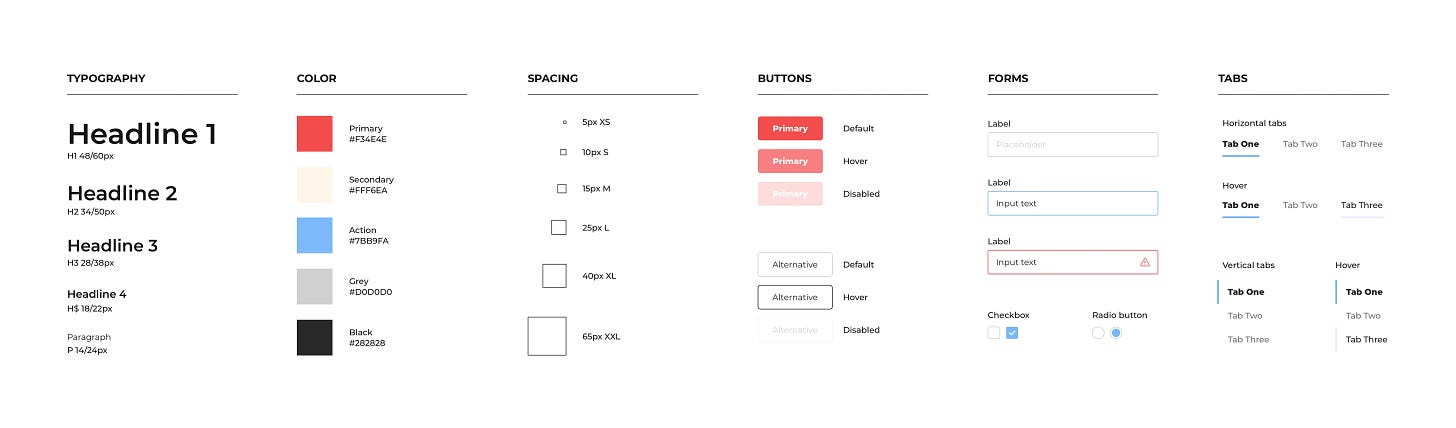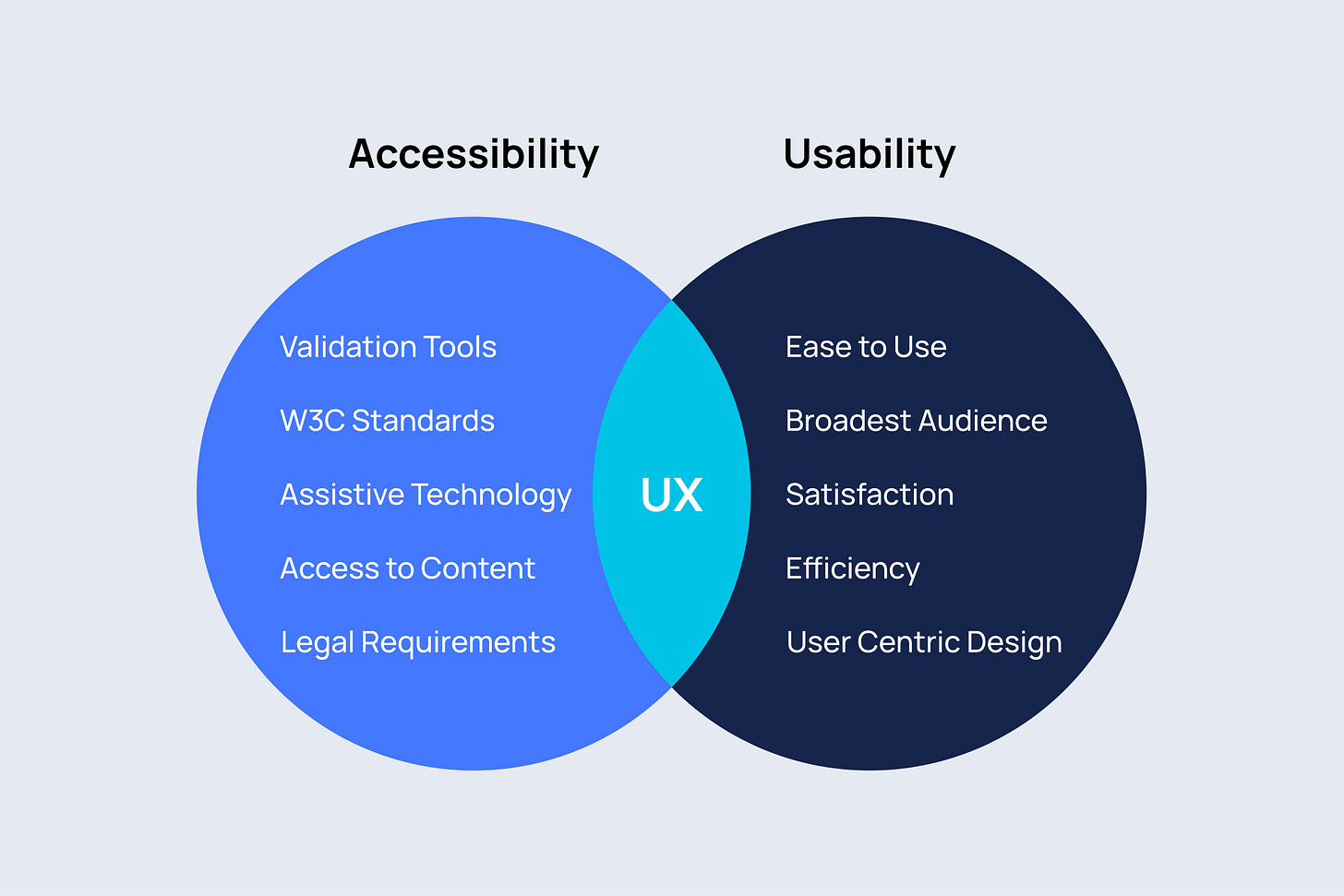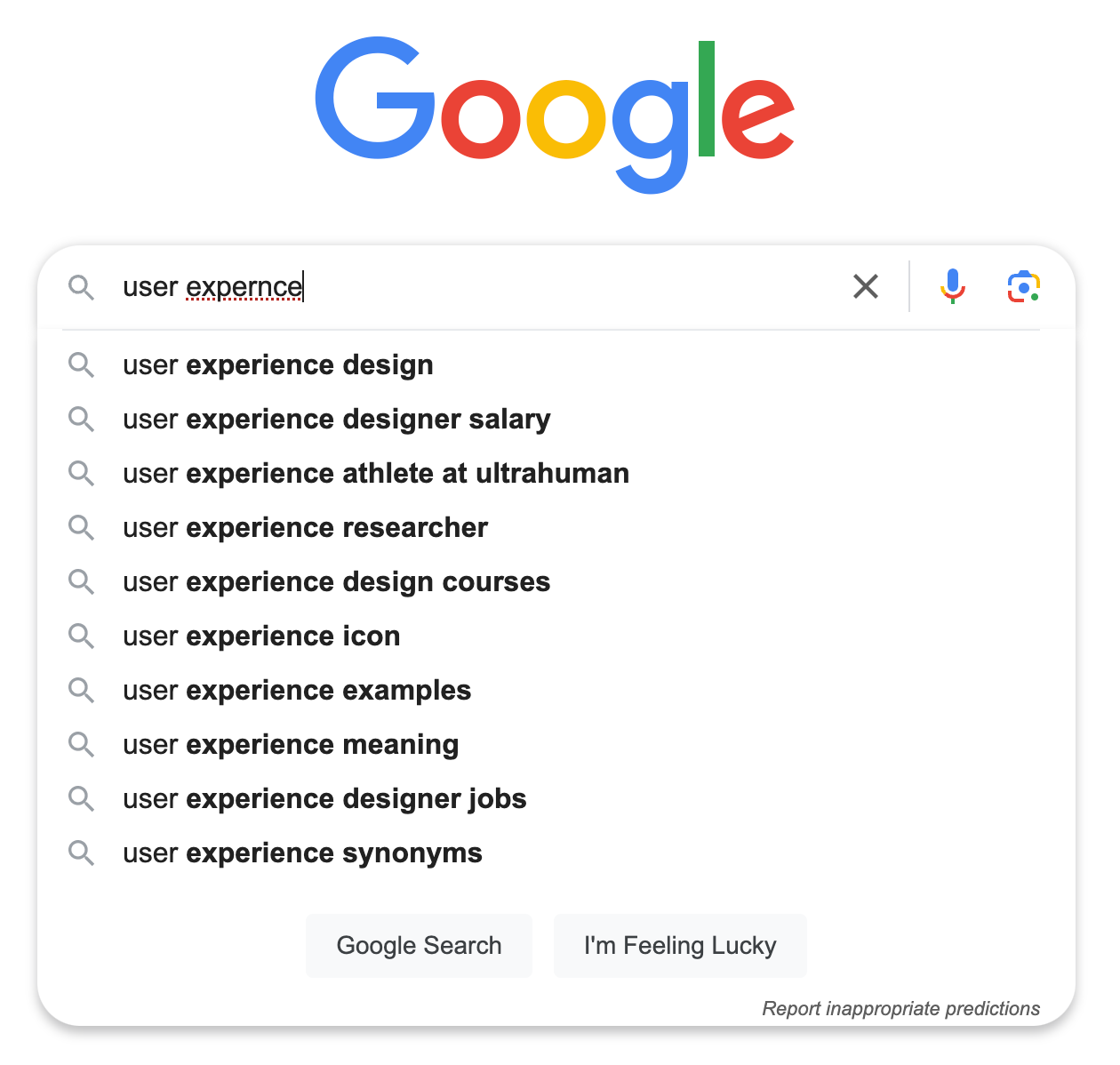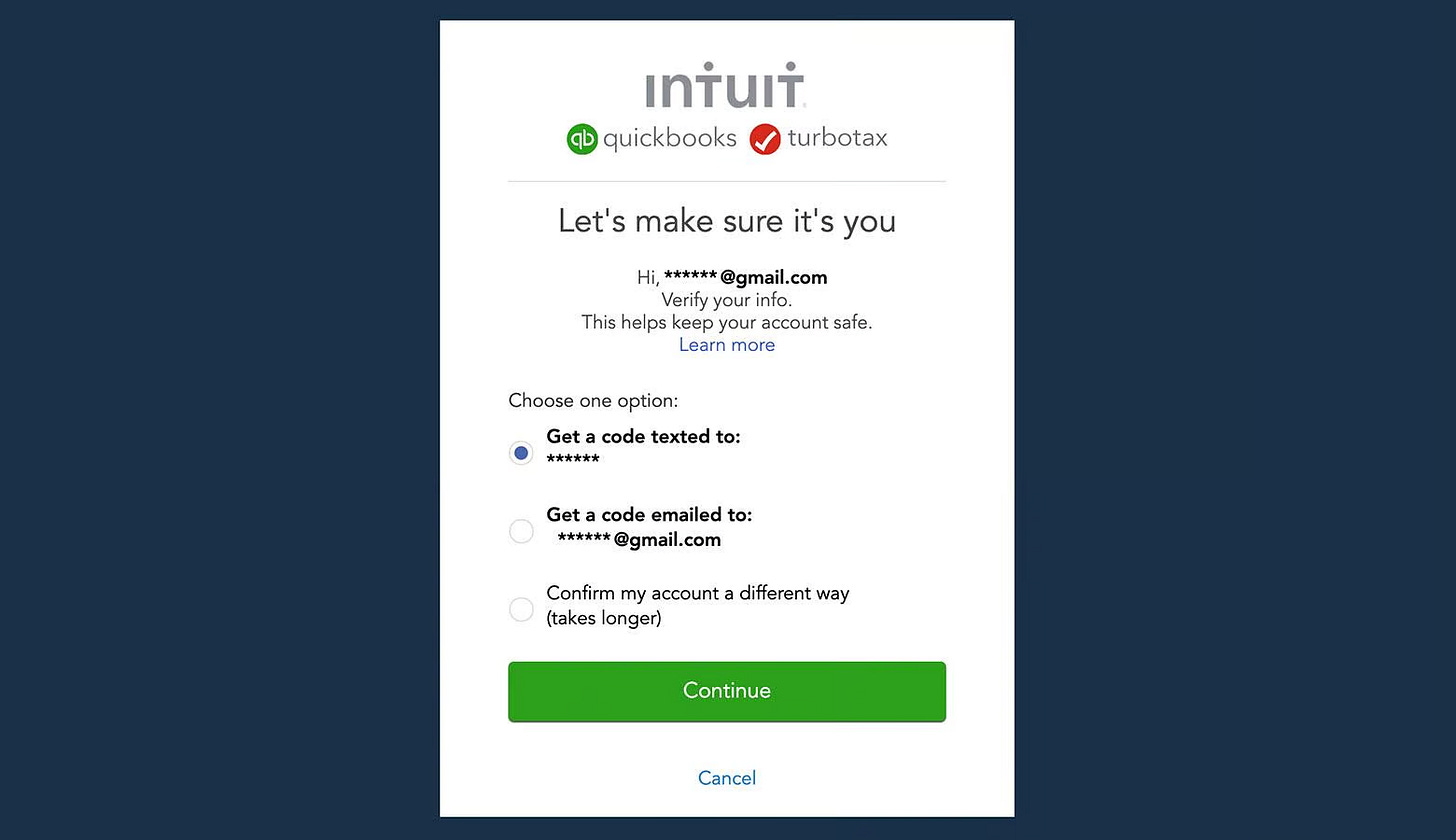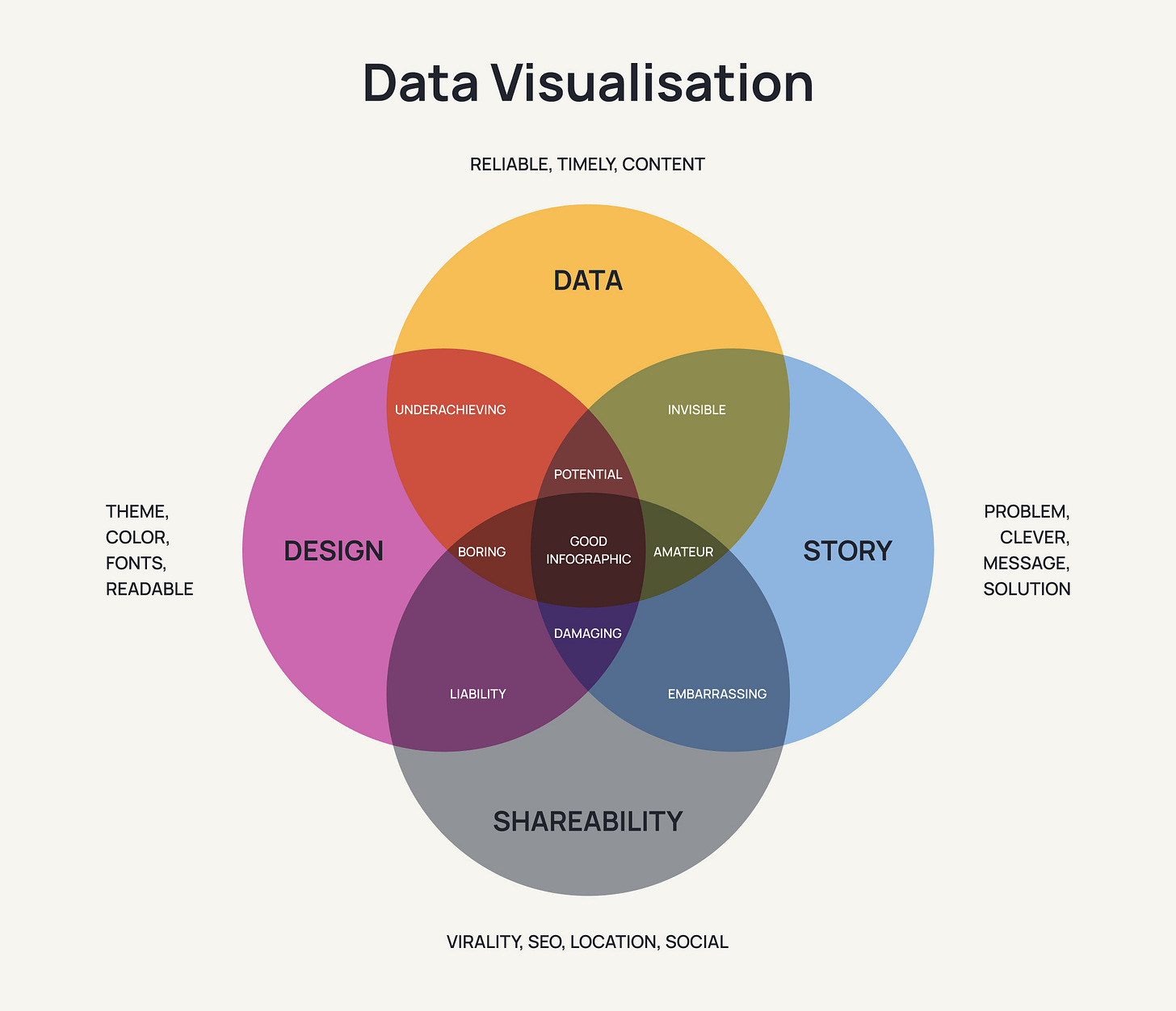AI-powered SaaS Product Design: Key UX Principles & AI Tools
Explore UX principles & AI tools for designing intuitive SaaS products. Boost simplicity, trust, & user empowerment with expert insights.
Introduction
With over 12 years of expertise in crafting user-centric AI-powered SaaS Product Design, I’ve had the privilege of collaborating across diverse industries, including AI/ML, SaaS, Fintech, Healthcare, Logistics, and Edutech.
My approach combines innovation with simplicity to create intuitive digital products that drive business success while delighting users. Whether it’s designing AI-driven SaaS solutions, streamlining fintech applications, or enhancing edtech platforms, my mission is to turn complex systems into seamless, engaging experiences.
Let’s collaborate to bring your product vision to life. Connect with me today to elevate your design strategy.
Incorporating AI tools into the design and development of SaaS products can help streamline processes, enhance user experiences, and deliver better results.
1. Simplicity is the Key
Designing AI-powered SaaS products often involves working with complex technologies, but this complexity must never burden the end user. Our primary goal is to provide a clear, intuitive, and seamless experience that simplifies user interaction with the platform while maintaining efficiency and performance.
Best Practices for Simplicity:
Present Relevant Information Clearly: Ensure information and terminology are easy to understand, avoiding unnecessary jargon without oversimplifying critical concepts.
Minimize Cognitive Load: Offer only the most actionable features and remove unnecessary elements that may distract users.
Streamline User Actions: Reduce the number of steps needed to complete tasks. To create a seamless experience, hide internal processes from the user.
Efficient Task Completion: Design workflows and interfaces that allow users to achieve their goals with minimal effort.
AI Tools for Simplicity: Enhancing User Interfaces and Workflows
It helps create flow diagrams and process maps from textual inputs to clarify user journeys.
Figma + AI Plugins - AI-powered design tools, such as Magician or Uizard in Figma, help automate repetitive tasks, generate design ideas, and create mockups based on text input.
Anima - Converts Figma designs into code, speeding up development.
Framer AI - Offers instant prototyping and responsive design creation using natural language inputs.
ChatGPT (API Integration) - It can be integrated to assist users with natural language help, guidance, or dynamic explanation of features.
Brancher AI - It helps create flow diagrams and process maps from textual inputs to clarify user journeys.
2. Build Trust and Reliability
AI-driven SaaS products are often integral to users’ workflows and decisions, necessitating high trust and reliability. Establishing credibility and providing a consistent user experience builds long-term relationships.
Best Practices for Trust:
Understand User Needs: Tailor solutions to specific user requirements through proactive listening and feedback.
Be Transparent: Communicate your product’s capabilities, limitations, and value. Avoid over-promising.
Offer Expert Recommendations: Use AI insights to provide personalized and accurate advice.
Be Accessible: Ensure the product is available across multiple devices and platforms, and maintain 24/7 support for any issues.
Responsive Customer Service: Offer quick, efficient, and honest support to address user concerns promptly.
AI Tools for Building Trust and Reliability
Microsoft Azure Cognitive Services
Offers AI models for sentiment analysis, user behavior predictions, and recommendations, helping to build personalized and trustworthy experiences.
FullStory + AI
An analytics tool powered by AI that monitors user behavior and identifies friction points in the customer journey to optimize trust-building touchpoints.
Twilio AI for Customer Support
Offers AI-powered chatbots and conversational interfaces to enhance reliability and 24/7 availability.
Explainable AI Tools (XAI)
Tools like H2O.ai and LIME (Local Interpretable Model-Agnostic Explanations) explain AI model predictions transparently, increasing user trust in recommendations.
3. Treat the User as a Partner
The relationship with users transcends the traditional supplier-consumer dynamic in AI SaaS products. Users should collaborate to create transformative solutions tailored to their unique needs.
Best Practices for Collaboration:
Empathize with Users: Understand their environment, challenges, and goals through active engagement and user research.
Adapt to Expertise Levels: Tailor communication to the user’s knowledge level and aspirations, ensuring clarity and mutual understanding.
Foster a Partnership: Treat users as equals and maintain a conversational tone that facilitates open dialogue.
Enable Collaboration: Provide tools that allow users to share knowledge, insights, and feedback, enhancing the collaborative experience.
Demonstrate Value: Make it easy for users to see their actions’ impact and contributions to achieving the desired outcomes.
AI Tools for Collaboration and Partnering with Users
Enhances collaboration by summarizing discussions, generating content, and organizing team tasks dynamically.
Miro AI
Facilitates remote collaboration with brainstorming tools, including intuitively clustering ideas, generating insights, and organizing information.
Grammarly for Business
Assists in creating clear and empathetic communication tailored to different user expertise levels.
Zoom AI Companion
Automates note-taking summarizes meetings and extracts action items to improve collaboration during user interviews and workshops.
4. Create Empowering Experiences
AI SaaS products should empower users to make informed decisions by providing the right insights at the right time. Empowerment fosters confidence, independence, and a sense of ownership when using the platform.
Best Practices for Empowerment:
Be a Guide, Not a Gatekeeper: Offer relevant data and insights through intuitive visualizations and step-by-step guidance.
Provide Effective Tools: Equip users with powerful tools that simplify their workflows and enhance decision-making.
Educate Without Patronizing: Provide information that respects the user’s intelligence, offering clear explanations without oversimplification.
Promote Transparency: Be upfront about your product’s features, capabilities, and limitations.
Allow Freedom of Choice: Ensure users control their data, workflows, and subscription choices, avoiding lock-in tactics.
AI Tools For Empowering Users
Power BI + AI Features
It enables users to visualize complex datasets dynamically, providing actionable insights for decision-making.
Offers real-time predictive analytics and data-driven insights, empowering users to explore their data effectively.
UserTesting with AI
Gathers honest user feedback on workflows and provides AI-driven analysis to refine designs and empower users with the best tools.
Clarifai
AI for visual recognition and understanding, enabling features like image tagging, object recognition, and video analysis to give users more profound insights into visual data.
AutoML by Google Cloud
Allows non-technical users to train their machine learning models for specific use cases, empowering them with AI capabilities.
5. Consistency Across Platforms
Users interact with SaaS products across multiple devices and touchpoints. Maintaining consistency in design elements, functionality, and interactions builds familiarity and trust.
Best Practices:
Use consistent design patterns, colors, and typography across all platforms.
Ensure that workflows and features behave predictably, whether accessed on desktop, mobile, or other interfaces.
Implement responsive designs that adapt seamlessly to various screen sizes.
AI Tools for Consistency Across Platforms
Zeplin: Streamlines the handoff between design and development, ensuring design consistency across platforms.
Material Design Components: Google pre-built design systems to ensure consistency and responsiveness.
Storybook: A tool for consistently building UI components, allowing teams to maintain a cohesive design system.
6. Accessibility for All Users
Ensuring accessibility is a legal requirement and a crucial principle for designing inclusive products.
Best Practices:
Follow WCAG (Web Content Accessibility Guidelines) standards for contrast ratios, keyboard navigation, and screen reader compatibility.
Provide alternative text for images and captions for videos.
Offer customization options like font resizing and dark mode for better usability.
AI Tools for Accessibility
Deque’s Axe: A powerful accessibility testing tool to identify and fix WCAG compliance issues in your designs.
Microsoft Immersive Reader API: Enhances accessibility by reading text aloud, translating, or simplifying content.
Stark for Figma: An accessibility tool that helps check contrast ratios, simulate vision impairments and ensure inclusive designs.
7. Personalization and Adaptability
AI-powered SaaS products thrive when tailored to individual user needs and preferences.
Best Practices:
Use AI to provide personalized recommendations, dashboards, or workflows based on user behavior.
Allow users to customize their interface (e.g., rearranging widgets or choosing themes).
Leverage user data responsibly to anticipate needs while maintaining privacy.
AI Tools for Personalization and Adaptability
Segment: A customer data platform that allows you to tailor user experiences by centralizing and analyzing user data.
Amplitude + AI: Provides behavior-driven insights to help you create personalized journeys and adaptive user flows.
Mixpanel with AI: Tracks user interactions and delivers insights for personalized feature recommendations.
8. Feedback and Error Handling
Users need clear feedback to understand their actions and recover from errors seamlessly.
Best Practices:
Offer real-time visual or haptic feedback for user actions.
Provide descriptive error messages with actionable steps to resolve issues.
Use undo/redo options to reduce the impact of mistakes.
AI Tools for Feedback and Error Handling
Hotjar: AI-driven heatmaps and session recordings to understand where users struggle and provide solutions.
ChatGPT API: Implement AI-based conversational interfaces to assist users with error resolutions in real-time.
Sentry.io: An error monitoring tool with AI capabilities to quickly predict and resolve application issues.
9. Progressive Disclosure
Avoid overwhelming users with too much information or too many features at once.
Best Practices:
Prioritize essential features and hide advanced options behind expandable menus or additional settings.
Use onboarding guides and tooltips to introduce features progressively.
Enable users to explore at their own pace without cluttering the main interface.
AI Tools for Progressive Disclosure
WalkMe: AI-powered onboarding and guidance tool to gradually introduce features to users.
Pendo: Helps you create in-app guides and tooltips, progressively teaching users about advanced features.
Appcues: A no-code solution for creating onboarding flows and contextual help.
10. Security and Privacy by Design
Users must feel confident their data is safe, especially in the Fintech, Healthcare, and AI/ML industries.
Best Practices:
Incorporate encryption and secure authentication mechanisms like MFA (Multi-Factor Authentication).
Be transparent about data usage and ensure compliance with regulations (e.g., GDPR, HIPAA).
Allow users to control their data, including opting out non-essential data collection.
AI Tools for Security and Privacy by Design
IBM Watson OpenScale: Ensures AI decisions are explainable, transparent, and compliant with privacy laws.
Auth0: Provides secure, customizable authentication and authorization solutions for SaaS products.
BigID: AI-driven data governance and privacy tool to manage and protect sensitive user data.
11. Delighting Users Through Microinteractions
Small details can create memorable experiences and elevate the overall satisfaction of using the product.
Source Dribbble
Best Practices:
Add subtle animations for button clicks, transitions, or notifications.
Celebrate user milestones (e.g., completing a task or achieving a goal) with rewards or visual cues.
Use playful yet professional touches, like progress loaders, that convey personality.
AI Tools for Delighting Users Through Microinteractions
LottieFiles: Offers lightweight, AI-enhanced animations for enhancing microinteractions and transitions.
Prototypr’s Microinteraction Generator: AI-based tools to create engaging animations for buttons, forms, and loaders.
Framer AI: Quickly generates interactive prototypes with smooth microinteractions using natural language prompts.
12. Data Visualization and Insights
AI and SaaS products often rely on presenting complex data. Making it digestible and actionable is critical.
Best Practices:
Use charts, graphs, and dashboards that are visually clear and customizable.
Highlight key metrics and trends with bright summaries or automated insights.
Provide contextual explanations for data points to avoid confusion.
AI Tools for Data Visualization and Insights
Tableau with AI: Simplifies complex data into intuitive dashboards with predictive analytics.
Looker (Google Cloud): Combines AI and data visualization to deliver actionable insights and explore data interactively.
Chart.js + GPT: Use Chart.js to design interactive graphs and pair them with GPT models for insights that explain visualized data.
End Note
Incorporating these principles ensures your SaaS AI product delivers an exceptional, inclusive, and scalable user experience.
These tools make implementing these UX principles easier and align with your experience in industries like AI/ML, Fintech, and SaaS. They can enhance your ability to create innovative, accessible, and user-centric solutions while streamlining workflows.