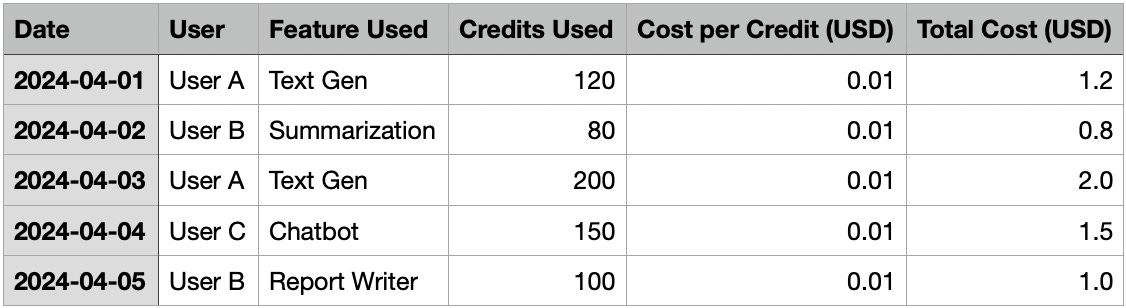GenAI cost strategy for your SaaS product - Guide, Tips and Tricks
Here’s a step-by-step GenAI Cost Strategy Plan tailored for your SaaS product — focused on controlling AI usage costs, increasing ROI, and scaling sustainably.
To better understand the broader business implications of AI in software, check out my in-depth article on how generative AI is transforming SaaS business models.
In it, I break down how GenAI is reshaping everything from pricing and personalization to retention and product delivery.
If you're thinking beyond just implementation and want to explore how GenAI shifts the foundation of SaaS economics, this is a great companion read.
Let’s Begin GenAI Cost Strategy ⤵️
🔧 Step 1: Audit & Define GenAI Use Cases
Before diving into pricing or infra, let’s clarify:
✅ Ask:
What problems are we solving with GenAI?
Which use cases are essential (value-driving)?
Which are nice-to-have (potential bloat)?
🎯 Outcome:
A prioritized list of high-ROI GenAI features (e.g., content creation, user onboarding, report generation, etc.) to focus your cost strategy.
💰 Step 2: Choose the Right Model Mix
✅ Options:
Third-party APIs (OpenAI, Anthropic) → faster to deploy, but the cost per request is higher
Open-source models (Mistral, LLaMA, Falcon, etc.) → lower long-term cost, more control
Hybrid approach → balance performance vs. price
🔍 Strategy:
Use OpenAI for premium/complex tasks
Use lightweight open-source or distilled models for repetitive/low-stakes tasks (e.g., grammar fixes, summaries)
🧠 Step 3: Add AI Usage Controls
Prevent abuse and manage costs per user.
⚙️ Implementation:
Rate-limiting: Cap API usage per user per day/week
Token/credit system: Allocate monthly AI credits (top-up with payments)
Prompt throttling: Delay or batch responses if usage spikes
AI logs & cost dashboards: Monitor usage trends per user or plan
📦 Step 4: Design Pricing Around Usage
🔢 Pricing Models to Consider:
Freemium with capped AI credits
Pay-as-you-go: Per generation, per report, etc.
Tiered plans: Basic AI on lower tiers, advanced AI on higher ones
AI power packs: Add-ons for heavy users
🎯 Goal:
Ensure heavy users pay proportionally to their AI consumption, and light users don’t drive up your infrastructure bill.
📊 Step 5: Optimize Infrastructure for AI
Cost-Saving Tips:
Use GPUs only when needed (auto-scale inference services)
Implement caching for repeat queries
Pre-generate content/templates during low-traffic periods
Use CDNs or edge models for latency-sensitive responses
Tools:
Use modal.com, replicate.com, AWS Bedrock, NVIDIA Triton, or RunPod to efficiently manage inference costs.
👥 Step 6: Use GenAI Internally to Lower Ops Cost
Reduce human workload with in-house AI tools:
Automate onboarding flows and support
Use AI to write documentation, product updates
Analyze user behavior and feedback via GenAI
Example:
Use an internal GPT-based assistant to summarize feedback and plan product improvements, saving your team hours.
🔍 Step 7: Track & Forecast AI Costs
Dashboards should show:
AI cost per user, feature, and model
CAC + AI cost blended
AI cost per plan: Is it profitable?
Weekly/monthly usage spikes
Tools:
Build internal tools using Mixpanel + custom dashboards, or use platforms like Finout or CloudZero for real-time AI cost visibility.
🧪 Step 8: Test, Learn, and Iterate
This is not a set-it-and-forget-it plan. Run small-scale experiments:
Try A/B testing different AI usage caps
Offer bonus credits for referrals or engagement
Monitor user churn when limits are adjusted
Iterate pricing + usage models based on:
Feature demand
Margins
Customer feedback
📌 Quick Summary: AI Cost Strategy Checklist
Here are three essential resources to guide your AI SaaS strategy:
1. AI SaaS Sample Pricing Page
Tiered pricing with AI credit allocation and feature access.
AI Cost Tracking Sheet
Log user activity, credit usage, and associated costs for better forecasting.
AI Usage Dashboard Overview
A snapshot of key metrics like AI usage, cost per user, and gross margin.
Are you looking to develop an artificial intelligence-powered SaaS product?
As a UI/UX designer with an experimental mindset, I’m ready to collaborate with your team to create AI-powered solutions that deliver real value to your users.