Why Designers Should Involve Developers Early & How AI Helps
Learn how designers can leverage AI tools to validate ideas, test feasibility, and bridge the gap when developers aren’t involved early in the process.
The Key to Smoother Handoffs & Better Products
Designing a product isn’t just about crafting stunning visuals and intuitive interactions—it’s about ensuring that those designs can be efficiently developed and delivered to users. One of the most prominent mistakes designers make is working in isolation and handing off their designs to developers at the last stage. This often leads to frustration, delays, and compromises.
By involving developers early in the design process, teams can create more feasible, impactful, and innovative products while saving time and resources.
My Key Reflections on Designer-Developer Collaboration
There’s No “Designers vs. Developers” Mentality
We’re all on the same team, working toward a shared goal—creating meaningful user value. Encouraging daily interactions between design and development teams fosters synergy, leading to smoother workflows and better products. When designers and engineers collaborate closely, great things happen!Avoid Isolated Design Work Without Developer Feedback
Designers can easily get carried away in their creative flow, but without early technical input, they risk designing something impractical. Regular feedback from developers throughout the iteration process ensures feasibility and keeps creativity aligned with reality.Developers Bring Valuable Ideas to the Table
Developers interact with countless apps daily, giving them a unique perspective on what works and what doesn’t. Their insights can be game-changers, offering innovative solutions designers might not have considered. Don’t just seek feedback—actively invite their suggestions!Aligning Developers with the Vision is Crucial
When developers fully understand and are engaged in the design process, they become invested in the project’s success. This leads to higher-quality implementation, fewer roadblocks, and a team that genuinely cares about delivering the best possible product. Involving them early isn’t just helpful—it’s essential for a successful outcome!
Does Early Developer Involvement Sacrifice UX?
Some designers worry that bringing developers into the process too soon might limit creativity and compromise user experience. The reality is quite the opposite.
Here’s why:
Realistic Execution—Users experience a design that smoothly ships. If a feature is too complex to build, it might never reach users in its intended form.
More Imaginative Solutions – Developers often suggest alternative approaches to achieve the same UX impact while being more practical.
Faster Iterations – Identifying feasibility issues early allows for quicker refinements rather than major rework later.
Pushing Boundaries: When developers understand a designer’s vision from the start, they can explore innovative ways to implement it instead of rejecting ideas outright.
The Ultimate UI UX Handbook
Unleashing Success in Design Careers and Aspiring Product Creators.
Real-World Example: E-Commerce Platform Redesign
As a designer working on an e-commerce platform, I experienced firsthand how collaboration between designers and developers can significantly impact a project's success. A standout example was when our team revamped an online fashion store to enhance user experience and boost conversions.
Our design team focused on creating a sleek, modern interface with intuitive navigation and an immersive shopping experience. However, as we progressed, it became clear that achieving our vision required deep collaboration with developers.
By working closely with the development team, we identified technical constraints early and found innovative solutions. Developers suggested features that improved functionality, such as AI-powered product recommendations, a dynamic cart preview, and real-time inventory updates. Their insights helped refine our designs, ensuring the app was beautiful, highly functional, and scalable.
The result was a seamless and engaging shopping experience. The redesigned platform saw increased user engagement, faster load times, and a significant boost in sales. Customers appreciated the intuitive interface, smooth checkout process, and personalized recommendations, making the site a favorite among online shoppers.
This project reinforced the importance of designer-developer collaboration. By working together from the start, we created a platform that was not only visually appealing but also delivered a smooth and efficient user experience. This proves that great design is as much about execution as aesthetics.
No Developers, No Problem! Leverage AI to Validate and Build Smarter Designs
Even if developers are not involved early in the design process, designers can still use AI to bridge the gap, validate ideas, and ensure feasibility before submitting designs.
Here’s how AI can assist:
1. AI-Powered Design Tools for Feasibility Checks
AI-driven tools like Figma's AI features, Uizard, Galileo AI, or Relume can help designers quickly generate wireframes and UI components and suggest layout optimizations. These tools ensure that designs remain structured and practical before development starts.
2. Code Generation & Prototype Testing
Framer AI, Builder.io, or ChatGPT’s Code Interpreter can convert design concepts into HTML/CSS or React components. These tools allow designers to test whether interactions and layouts are easily translatable into code, helping them catch potential technical roadblocks early.
3. AI-Assisted Usability & Performance Predictions
AI tools like Google’s Lighthouse, UXCam, or Hotjar AI insights can analyze design prototypes for accessibility, responsiveness, and performance constraints, ensuring the final product is user-friendly and technically feasible.
4. Automating Design Handoff with AI
AI-driven tools like Zeplin, Anima, or Figma's Dev Mode can generate developer-ready specs, reducing manual intervention. This makes the transition smoother, even if developers are brought in later.
5. AI for Intelligent Content & Data Simulation
Designers can use AI to generate realistic user data, chatbots, and dynamic content simulations to understand how designs function under real-world conditions. Tools like Mockaroo, GPT-based chatbot generators, and synthetic data platforms help validate interactions without needing immediate dev input.
6. AI-Powered No-Code Platforms for MVP Testing
If developers aren't available, designers can leverage Framer, Webflow, or Bubble to create functional prototypes and test their ideas with real users before involving the dev team. This allows them to refine designs based on honest feedback rather than assumptions.
7. AI for Design-Development Alignment
Even without direct developer input, AI tools like CoPilot, Codeium, or Bard AI can provide code suggestions, translate design decisions into developer-friendly language, and even identify potential coding challenges in advance.
Takeaway: Design is a Team Sport
The key takeaway from this lesson is simple: involve developers early in the process. Design isn’t just about visuals but collaboration, feasibility, and impact.
Designers who proactively use AI can create developer-friendly designs, reducing friction when engineers eventually join the process.
Next time you start a project, prioritize looping in your development team. It’ll save time, reduce friction, and produce a much stronger final product.
How do you collaborate with developers? Let’s discuss it!






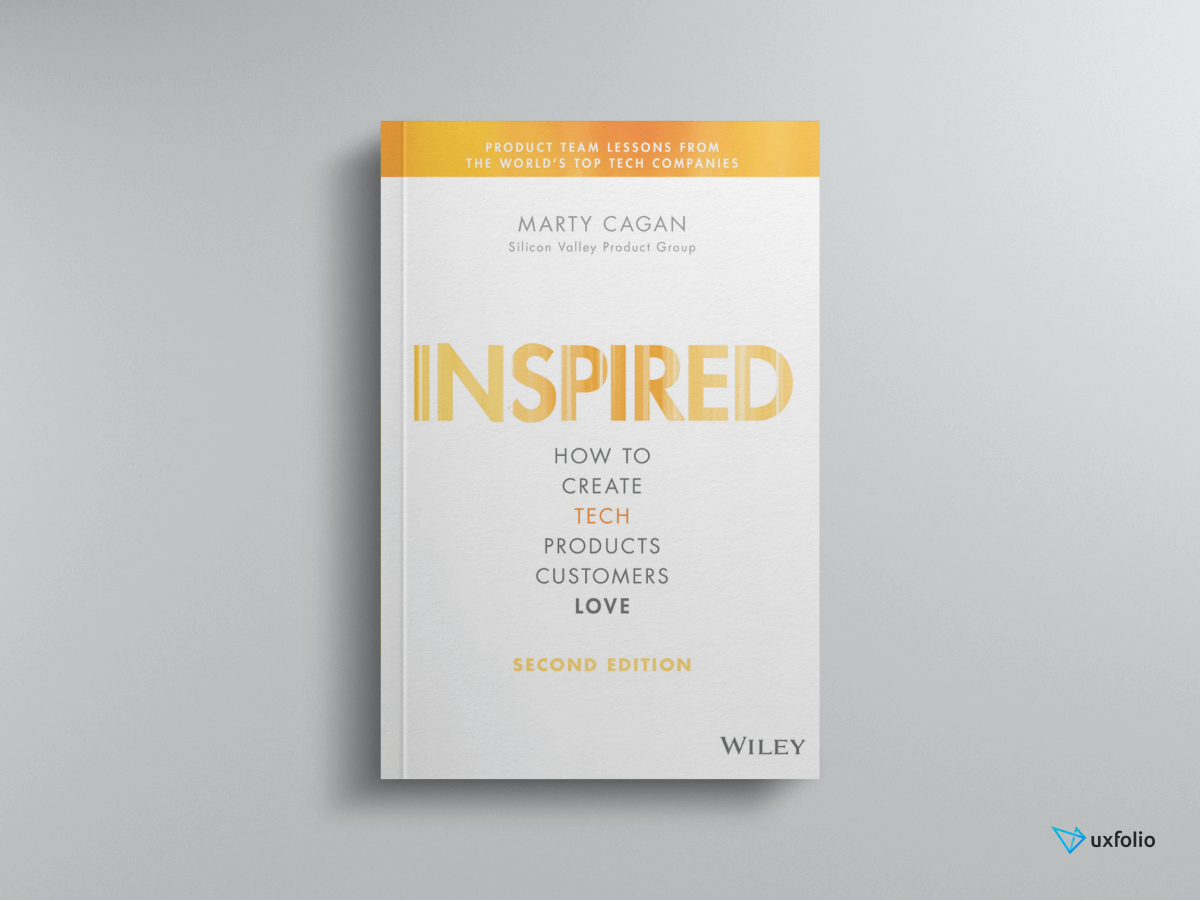

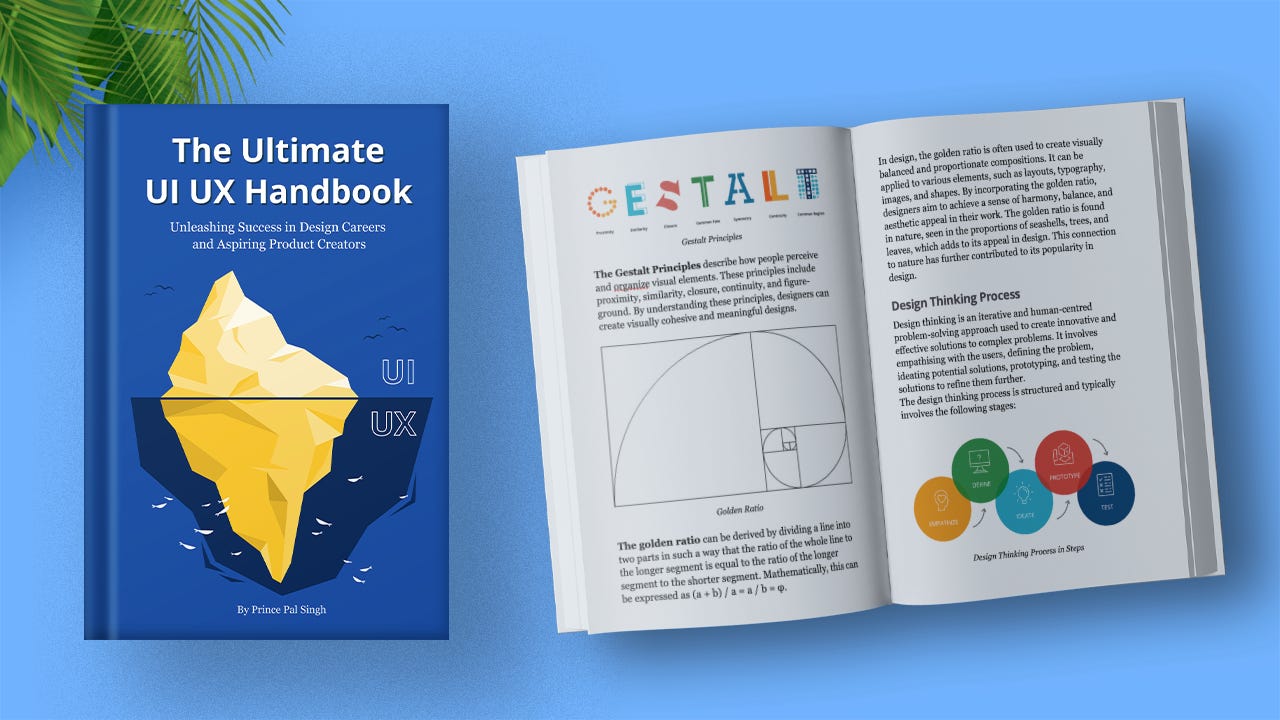
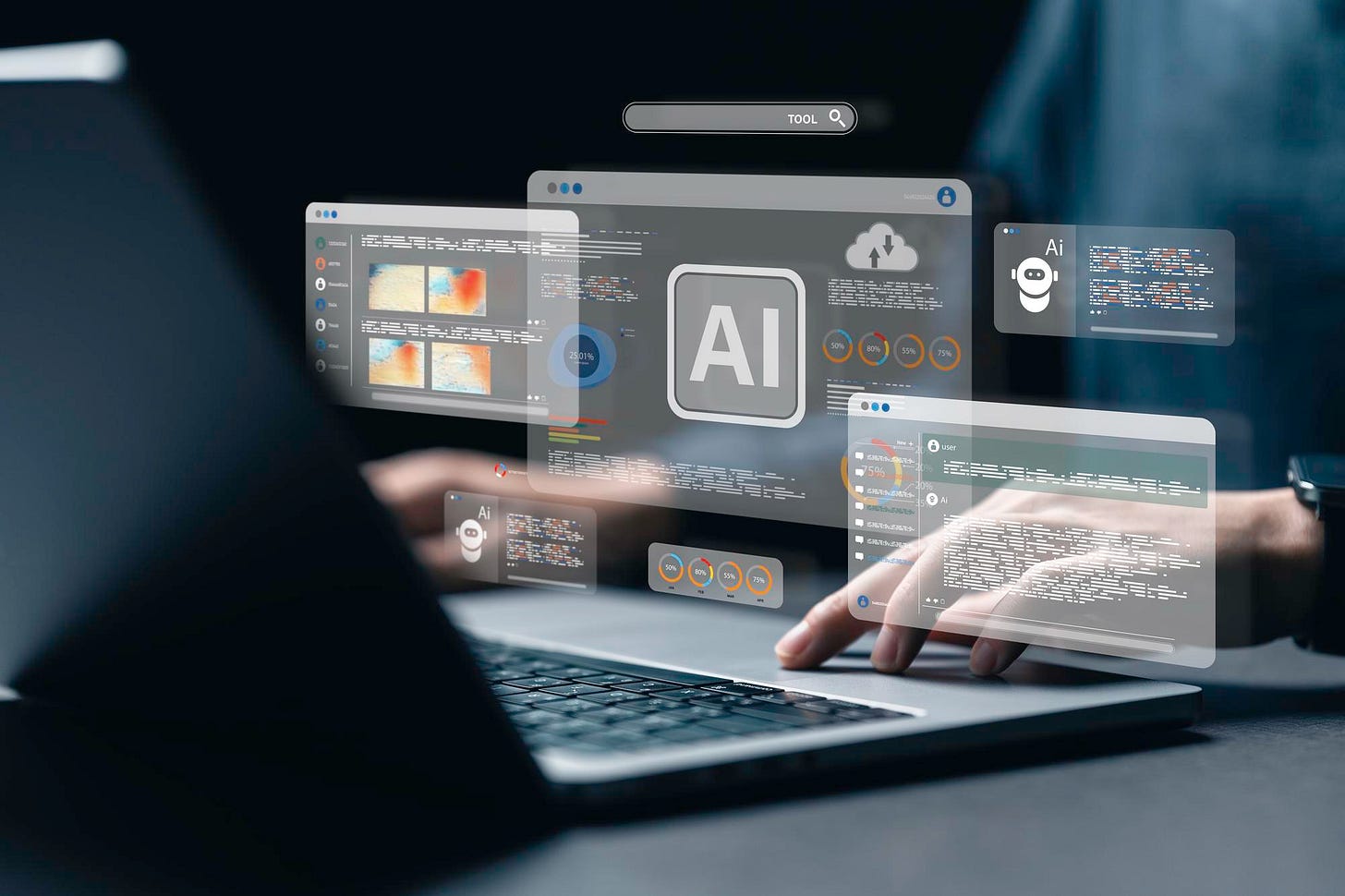
Spot on! Involving developers early makes designs more practical and often sparks new ideas. It’s not about limiting creativity, it’s about building something that actually works. what's been your experience balancing developer feedback with maintaining design vision? Do you find AI tools help smooth that process or is there still a gap?