Why I’m 45, a Senior Product Designer—and I Still Don’t Have a Shiny Portfolio
Discover how senior product designers can stay competitive by embracing AI tools, skipping flashy portfolios, and focusing on real impact.
I’m 45, a Senior Product Designer, and I don’t have a glossy online portfolio.
I know what you're thinking:
“Wait, what? No portfolio? Isn’t that career suicide in design?”
I’ve heard this more than I can count.
“Prince, you’ll never get noticed without a clean case study site.”
But here’s the thing—I’m not actively chasing roles right now. I like where I am. I’m doing meaningful work at Kohl’s and growing in a way that a polished grid of pretty mockups wouldn’t quite capture. That said, even if I were looking, I’m not convinced a dazzling portfolio would do what people think it does.
We’re in a Different Era Now
Let’s not pretend we’re in 2015 anymore.
The design hiring funnel is brutal. Roles open up, get bombarded with 400 applications, and—unless your work fits some mythical template—your chances of making it past the first 30 seconds are slim. And here’s the painful part: brilliant designers, the ones who think deeply and solve real business problems, often get skipped because their "hero image" didn't scream loud enough.
So, why don't I obsess over building that “perfect” online presence?
Because I’ve seen how fast this industry is shifting. And honestly? I think we're aiming at the wrong bullseye.
Design Isn’t About Pretty Anymore—It’s About Thinking + Tools
If you're only focused on visuals, you’re already behind. Today, great designers are systems thinkers, strategists, and increasingly—toolsmiths.
Sure, I can make beautiful UIs—most senior designers can—but I bring something else to the table: I know how to think through ambiguity. I can take a tangled business problem, untangle it, and prototype it into something testable fast.
And guess what helps with that?
AI.
Not as a threat, but as a multiplier.
AI Is a Force Multiplier for Designers
We’re in the early innings, but let me tell you—this stuff is not just coming; it’s here.
Imagine telling an AI:
“Give me a responsive booking flow for a healthcare app, optimized for accessibility, including HIPAA disclaimers, and output it as a Figma prototype with alt text annotations.”
Today? It might fumble.
Next year? It won’t.
And when that tipping point hits, the designers who understand how to co-create with AI will eat everyone else's lunch.
Where I’m Seeing Impact Today (and You Can Too)
Here’s how I use AI—not someday, but right now:
1. Idea generation & problem framing
I feed business goals and user personas into ChatGPT and ask it to brainstorm 10 ways to improve onboarding or retention.
Tools: ChatGPT, Notion AI, Whimsical AI (great for structured thinking)
2. User research synthesis
Upload interview transcripts and ask the AI to find themes, pain points, and opportunities.
Tools: Dovetail AI Summaries, Aurelius, Condens, UXtweak AI
3. Writing UX copy & microcopy alternatives
I’ll write one version, then ask AI for five variations. Sometimes, it’s surprisingly better than mine.
Tools: Writer.com, Jasper, GrammarlyGO
4. Flow diagram automation
Generate sitemaps, wireflows, or journey maps from prompts.
Tools: FlowMapp, Miro AI, FigJam AI Assistant
5. Design System Automation
Document design tokens, component specs, and usage rules using AI in your Figma files.
Tools: Locofy.ai, Builder.io, Diagram's Automator Plugin
6. Instant code previews from designs
Design a component → instantly preview HTML/CSS/React output for handoff or dev alignment.
Tools: Anima, Penpot, Framer AI, TeleportHQ
7. Meeting summarization & decision capture
Record Zooms or Google Meet, extract decisions, action items, and send summaries.
Tools: Fireflies.ai, tl;dv, Supernormal, Otter.ai
8. Onboarding documentation for new team members
Have AI draft onboarding guides or feature overviews for internal tools.
Tools: Scribe AI, Tango, Notion AI Docs
Why I’m Not Panicking About Age—Or Portfolios
I’m 45. I’ve been through enough cycles to know when something big is changing. Right now, we’re in one of those shifts. This isn’t just about keeping up. It’s about redefining how we do the job.
You don’t need to be the fastest Figma ninja in the room. But if you can understand the problem, ask the right questions, use the right tools, and ship results fast—you’re irreplaceable.
And can you use AI to do the work of 3 designers in half the time?
Now you’re a 10x designer.
Not by working more. Just smarter.
TL;DR — My Advice for Designers in 2025 and Beyond
Stop chasing perfection in portfolios. Real impact matters more.
Learn AI—not as a novelty, but as part of your core workflow.
Use it to accelerate idea generation, design iteration, documentation, handoff, and research.
Build a habit of learning tools before they’re mainstream.
Don’t just be “AI-aware.” Be AI-fluent.
Resources to Explore Right Now:
🛠 Galileo AI – UI design from prompts
🧠 Uizard – wireframing and prototyping with AI
🔍 UXtweak – AI-powered UX research
📋 ScribeHow – AI documentation
✏️ Copy.ai – UX and product copywriting
🔌 Figma Plugins - tons of AI-based workflow hacks
Final thought?
Everyone’s fighting to look shiny. You don’t have to. You need to move faster, think clearly, and deliver value—again and again.
And AI can help you do that.




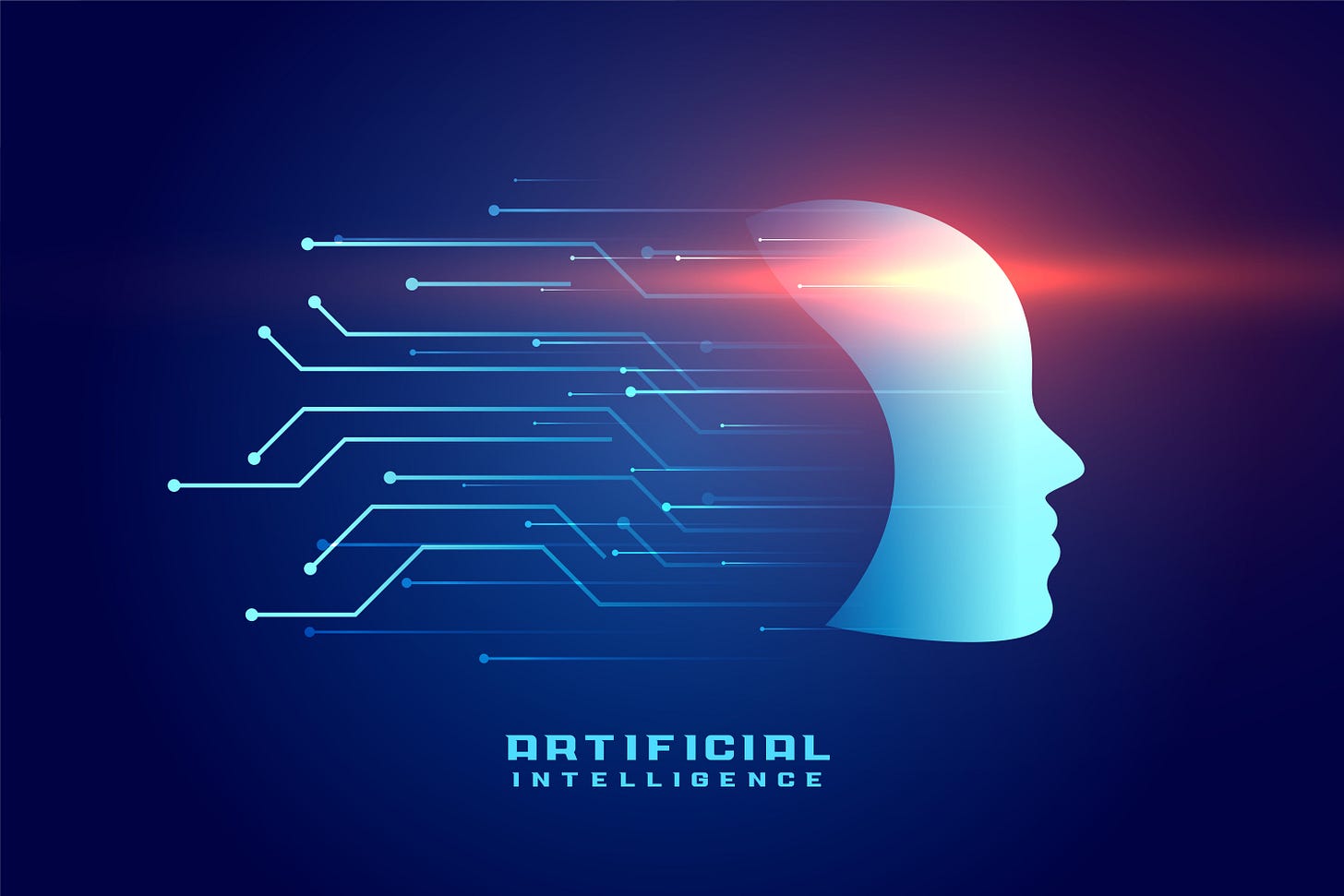
Wow, this was an interesting read Prince Pal! I’ve heard of copy.ai but haven’t gotten super deep into the nuance of it yet. I love learning how designers can use AI to their advantage since it’s still kind of fickle in regards to sole design but getting much better! Great job!💪